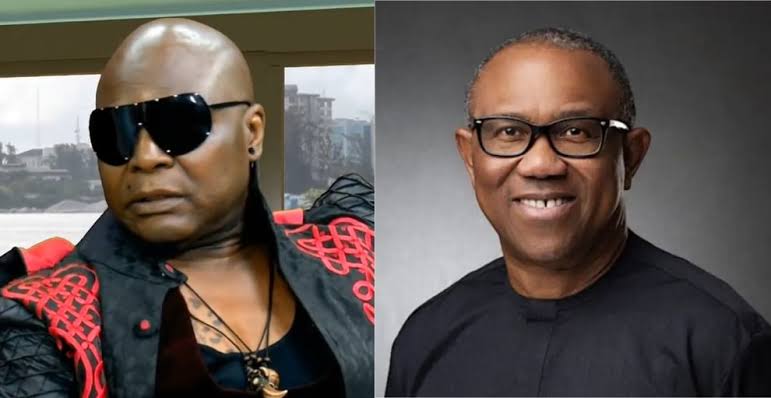The National Examination Council (NECO) has released the results for its 2020 Senior Secondary Certificate Examination held between October and November 2020.
This was made known by Prof. Godswill Obioma, NECO’s Registrar and Chief Executive Officer in Abuja. He revealed that a total of 1,102,041 candidates passed at credit and above level.
He also added that 894,101 candidates out of the 1,209,992 that wrote the examination had credit and above in English and Mathematics.
Here is how you can check your NECO 2020 results in five simple steps;
Advertisement
- Visit NECO result portal at https://result.neco.gov.ng/
- Select your exam year i.e 2020
- Put in your exam type i.e SSCE INTERNAL (JUN/JUL)
- Enter your token number and registration number in the appropriate columns.
- Then click on the ‘Check Result’ icon to access your result.